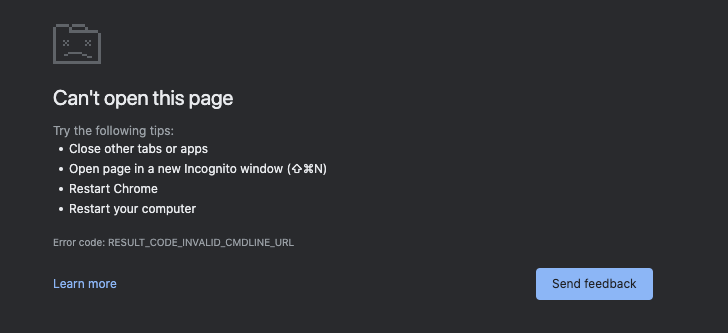I ran across this error while trying to surf around the internet on my Mac today in Google Chrome. The Chrome error message was RESULT_CODE_INVALID_CMDLINE_URL. I also noticed that my Time Machine backups were failing. This lead me on a chase to figure out why this was happening, seemingly random.
Google Chrome – Always Show Entire URL
Since the launch of Chrome 78, Google thought it was a good idea to hide the full URL in the Omnibar (address bar). I find this very annoying as I like to see the exact URL I am going to. Well today, I will show you how to re-enable this in Chrome version 83.